Here's the shared folder where I keep my Quickbooks files:
Argent Data Systems (from Jupiter) (Backup Apr 04,2010 06 26 PM).QBB
Argent Data Systems (from Jupiter) (Backup Jun 05,2010 06 40 PM).QBB
Argent Data Systems (from Jupiter) (Backup Mar 01,2010 08 04 PM).QBB
Argent Data Systems (from Jupiter) (from Workbench).QBW
Argent Data Systems (from Jupiter) (from Workbench).QBW.ND
<dir> Argent Data Systems (from Jupiter) - Images
Argent Data Systems (from Jupiter).QBW
Argent Data Systems (from Jupiter).QBW (from Workbench).ND
Argent Data Systems (from Jupiter).QBW.ND
Argent Data Systems (from Jupiter).QBW.TLG
Argent Data Systems.QBW.ND
Argent Data Systems.QBW.TLG
Keep in mind that I only have Quickbooks installed on one machine, so these files have never been opened or locked on another PC. Yet the files show up like they were edited in multiple places at the same time and the service couldn't resolve the conflict.
Much, much worse is what it did to my source code. I'd work on a project, come back a few days later and edit some more, and then find out that when I'd opened it the second time it had synced an old copy from another PC and I was editing that one. I've had to spend a lot of time with a diff utility trying to merge the changes.
Their support is worthless. All I can get out of the SugarSync people is that it's working as designed and making duplicates of locked files. Yet somehow it also manages to do this with files in my music collection that haven't been edited since 1997. It's also truncated photo files and made them unusable immediately after they were synced.
It looks like I essentially paid $99 to have an application trash my files in insidious ways. Avoid this service. I still need file sync, so I'm going to look into Dropbox or another competitor, but I'm very unhappy with how this turned out.
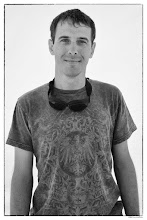
5 comments:
scary!! I am just trying out sugarsync, and it seems its doing a bad job of conflicts.
I've not had issues with Dropbox... it keeps my phone, ipod touch, 3 (or 4 depending on what I'm doing) computers in sync... plus I'm sharing folders with other people too. Never had issues like this...
My name is Paul and I am the admin of a site called HackHut. You obviously have a lot of skill, and I just wanted to let you know about HackHut because it seems like a perfect fit for you. We are a hosting service somewhat like wordpress, blogspot, or Instructables accept run by and geared toward the hacker/DIYer. We offer or are working on features that people like you want and can use. I hope you check us out and feel free to contact me there if you have any requests for features or questions about the site.
That is true about SugarSync, I have been providing support on the same issue from various clients and just Quickbooks files are acting weird with all other datasync applications in the market, dropbox, sugarsync, synfile etc. Never leave the working copy of the Quickbooks on these apps for sharing, yes you can have the files stored for backup purpose though if they are not in used.
Tech from PC Guruz
http://www.pc-guruz.com
Same thing happened to me when I used Dropbox for my qbw file. Never use ANY cloud storage for working copies of Quickbooks. It took me several days to sort the mess out!
Post a Comment